Table of Contents
If you're a streamer or you edit videos, getting a hold of the right files can often be a pain. Usually you want a video that's up on Youtube or on twitch but don't know how to download it.
You've probably googled sites that do this for free. But they're always changing and usually they're trying to sell you something. Annoying.
There's a more direct and consistent way to download video files for your editing. It's called yt-dlp, and we'll install it on Windows using a program called Chocolately.
After some initial setup, all you'll need is the urls of your Youtube videos or Twitch VODs and you can download as many videos as you want as fast as your internet allows!
First We Have to Install Chocolatey
This tutorial will require you to use the command line. On Windows it's called "Powershell". But we'll have to open a special admin version of it to install the Chocolatey package manager that will make our life easier.
To open powershell as an administrator, type "Powershell" into the windows search bar, then click "Run as administrator."
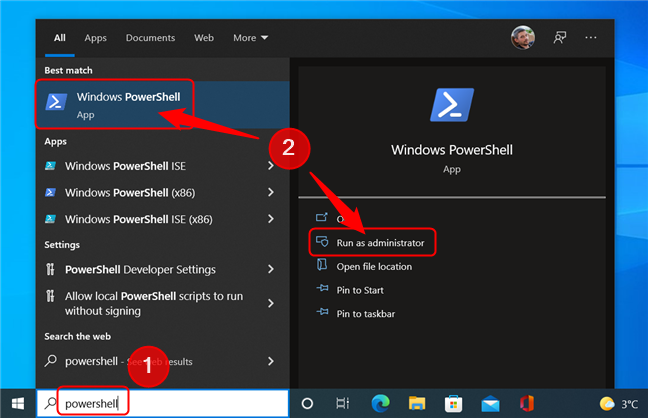
You should see a blue screen pop up that is waiting for you to type commands.
We're going to run the install command from the Chocolatey website. Copy the code below, go back to the Powershell window, and right-click (not Ctrl+V!) to paste the command into the terminal. Then hit enter.
Set-ExecutionPolicy Bypass -Scope Process -Force; [System.Net.ServicePointManager]::SecurityProtocol = [System.Net.ServicePointManager]::SecurityProtocol -bor 3072; iex ((New-Object System.Net.WebClient).DownloadString('https://community.chocolatey.org/install.ps1')) After running this command, you should be able to type `choco` and hit Enter. Some text should show up with a bunch of details about using the tool.
Next We Install the Youtube Download Program (YT-DLP)
YT-DLP is the command line tool that makes it easy to download Youtube videos. All you need to use it is the url of the video. We are going to install it using the command from its Chocolatey info page.
In the same Powershell window, run the following command.
choco install yt-dlp
You will be asked to confirm a few things. Once that's done, check that it worked by running the following command.
yt-dlp --version
If you see something like `2025.03.31` pop up, it worked!
How To Download Youtube and Twitch Videos Directly
Before we start downloading a video, close the special terminal we opened earlier. We'll need a fresh one for what we're about to do.
Go to the folder where you want to download your videos. If you right click on that folder (or in any of the blank space once you open it) you should see something like "Open in Terminal". Click that.
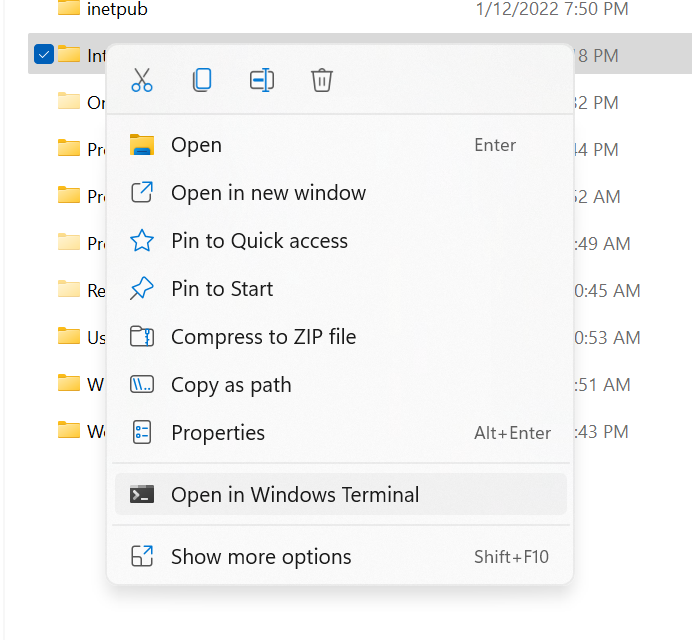
You should now have a terminal open that will save your videos in that folder. To download a video, plug the video's url into the following command.
yt-dlp https://www.twitch.tv/videos/2435824258
⬆️⬆️⬆️ Replace the url above with the video you want. ⬆️⬆️⬆️
A little progress bar will pop up and your computer will start downloading the highest quality video from the URL you provided! The url can be a from Twitch or Youtube. It's the same command!
This solution makes it easy to download many videos at once – without any arbitrary limits or someone trying to sell you something.
Help! It randomly stopped working!
Sometimes yt-dlp needs to be updated to keep up with Google/Twitch's changes. Run the following command in your terminal to upgrade yt-dlp.
choco upgrade yt-dlp